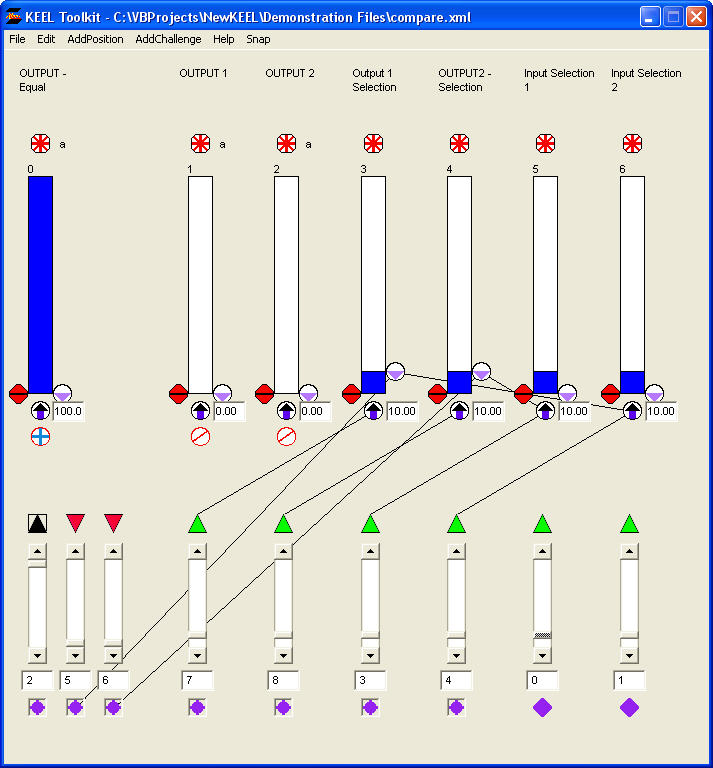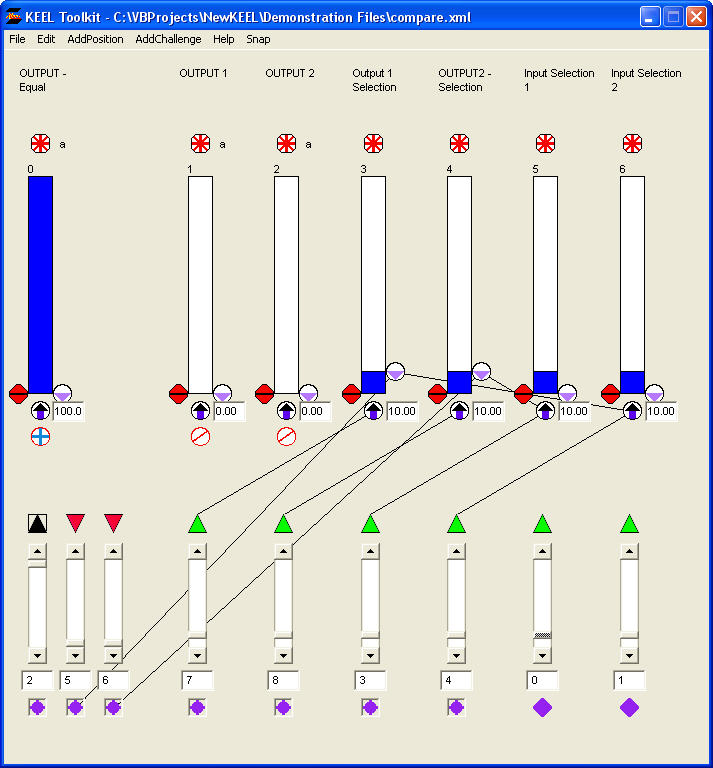
compare.xml
There are times when it is appropriate to detect an equal condition when comparing options. The Option Group function is provided to pick one option from many. It will always pick one option, even when several of the options are of equal value. This model shows how to detect when two items are equal. The table below shows the logic map.
| Comparison Logic | ||
| Input 1 | Input 2 | Equal Ouptut |
| 40 Selected |
30 Not Selected |
Not Selected |
| 30 Not Selected |
40 Selected |
Not Selected |
| 40 Not Selected |
40 Not Selected |
Selected |
This model is only appropriate when comparing two values. In this design Input 1 is used to set the threshold for evaluating Input 2 and Input 2 is used to set the threshold for evaluating Input 1. It either threshold is breached, it turns off the OUTPUT - Equal option. An option group "a" is used to select from "Equal", "OUTPUT 1", or "OUTPUT 2".