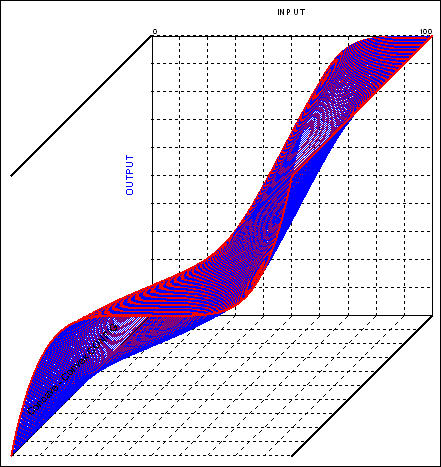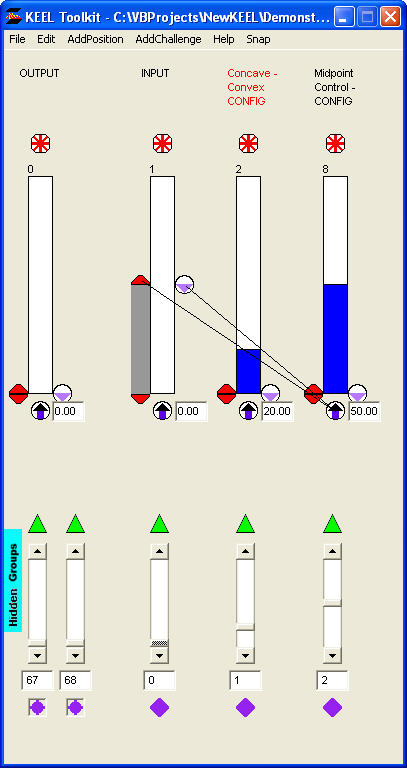
SConcaveConvex.xml
This technique shows the code segment for a curve made up of two segments. The S curve pattern can transition from a concave curve at the bottom to a convex curve at the top. OR, it can transition from a convex curve at the bottom and a concave curve at the top.
There are two configuration parameters that can control the shape of the overall curve. The Concave-Convex Config (Input index 1) controls the shape of the curve. Setting this value to 50 will create a straight line. The other configuration parameter, Midpoint Control - CONFIG (Input index 2) controls the midpoint of the S curve.
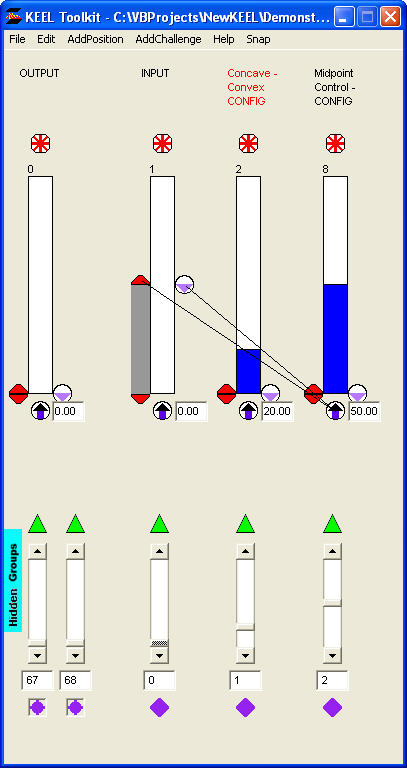

The graph below shows the SConcaveConvex curve with the midpoint set at 50 and running the ConcaveConvex Config input through its entire range.