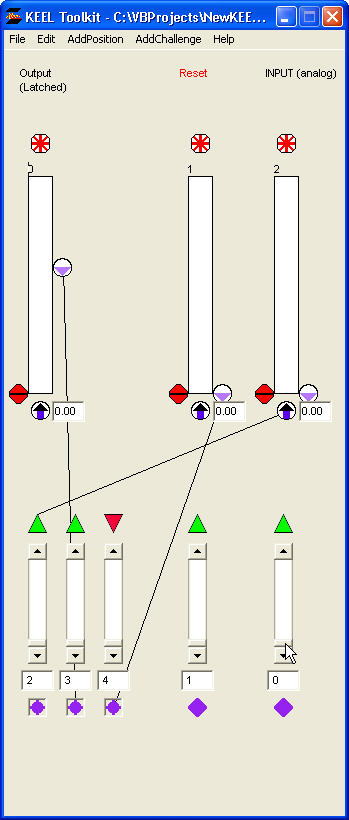Latch.xml
This shows the impact of tying a threshold to a supporting argument, where both the threshold and the supporting argument belong to the same position. This is shown in the "Output (Latched)" position.
The design also shows an external input coming in through the "INPUT (analog)" position. It is being used to drive the "Output (Latched)" position. As this value increases, the "Output (Latched)" threshold will be breached. When this happens, the threshold will drive the input it is wired to (in this case, its own supporting argument) from 0 to 100. This will in turn drive the "Output (Latched)" modified value to 100. (Assuming the reset signal is not applied.)
The "Reset" position is used to reset the "Output (Latched)" position. In this case we are showing the reset signal generated by the threshold of the "Reset" position. So any input above 0 to the "Reset" input, will cause the threshold to drive the objecting argument of the "Output (Latched)" position to 100. This will drive the modified value of the "Output (Latched)" position to 0; no matter what the other inputs are doing.
Normally the latch logic is used to hold a state until another action happens to reset it. A latch is used in thermostat logic to keep a furnace on until a temperature reaches an upper limit and then holds it off until the room temperature drops below a lower limit. See the furnace example in the Demonstration Files directory.
The latch could also be used in a click on - click off function.